How to make a mod
QualWare » Devlog
1. open godot
2. make a new project
3.make a new folder within the project called mod
4. create a new scene located in the folder you just made
result should look something like this
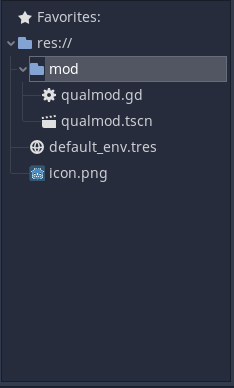
5. add a script to the root node of the scene
6. make a new variable called time with the amount of time you want for the game
.7 in the ready function put get_parent().get_parent().get_node("do").text = "[text]"
8. replace [text] with what you want to appear before the microgame
9. to make it so that the game is won put get_parent().get_parent().win() and to make it so that you lose (not including lose by time out) put get _parent().get_parent().lose()
10 export the pck with the same name as the scene
here is how you export a pck https://docs.godotengine.org/en/3.4/getting_started/workflow/export/exporting_pc...
if you want to add your own music do
audio.stream = load(path to music)
audio.play()
in the ready function
add sprite in a folder called the same thing as your mod within the mod folder
screen size is 512x300
to get what the current level is do get_parent().get_parent().level
to get the current speed do get_parent().get_parent().speed
Files
testmod.zip 10 kB
Aug 06, 2021
Get QualWare
QualWare
Play through a series of tiny games merged into one bigger game to try and nab a high score
More posts
- Modding support to windows versionAug 06, 2021
- Added quit buttonAug 02, 2021
Leave a comment
Log in with itch.io to leave a comment.